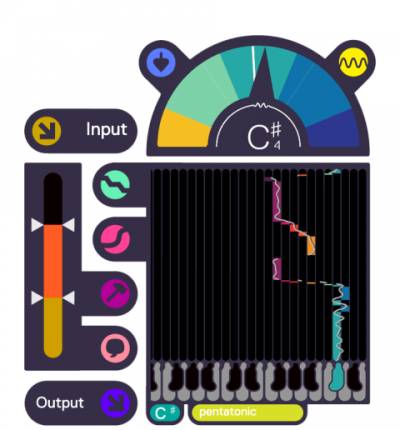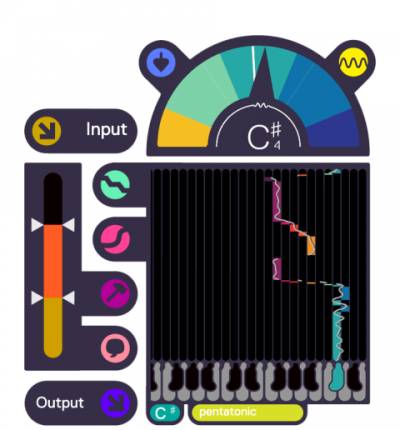
Works with all your favorite music software. Have you ever awoken from a dream with a melody in your head? An idea might be vivid when it first comes to you, but if you can’t express it, it fades away… imitone is an app for PC and Mac which transforms your voice into musical notes, live. As you sing — or whistle, or hum — imitone instantly converts the sound into “MIDI signals” which can control almost any music software or digital instrument. Anyone can use it. No set-up is needed: opening the program is just like plugging a musical keyboard into your computer. To hear your voice transformed into a violin or flute, you need only start imitone, select that instrument in your music program, put on some headphones and start singing. It’s that simple. No ear for music? Imitone has you covered. It’s designed to help you sing in tune, providing constant feedback on the pitch of your voice. Additional tools like scale-snapping help it to correct your errors….
Works with everything. Because it acts as a MIDI controller, thousands of music programs already work with imitone, including the popular (and free!) GarageBand for Mac. You can control imitone with your voice or a musical instrument, and a regular laptop-quality microphone. You can use imitone to compose music, perform it live, digitize recordings, dynamically control audio effects, train your singing, or tune your instrument. Other, still stranger uses exist, but those are for you to discover!
Change Log:
New Features:
+ Hard Triggering
A new trigger mode ideal for guitars, pianos and other stricken/plucked instruments.
New notes are only triggered by sounds which begin suddenly.
Attack power appears as a dot on the volume bar.
Power control is based on attack, and does not change during the note.
This mode is recommended for guitars, pianos and mallets, among others.
+ Warnings & Guidance
imitone now displays warnings and advice when it detects certain problems:
– Overly loud input
– Silent input
– Frozen input
– CPU overload
– No audio device
– Unclear tone (identifies sources of tracking errors)
– Out of range (too high)
– Sudden sounds while using soft mode
– Sustained sounds while using hard mode
+ New Note Mode: Lock
This mode prevents notes from changing, regardless of slides in the actual pitch.
This is useful with hard triggering, pending “hold mode” in 0.8.2.
Changes:
imitone consumes about 33% less CPU.
Various subtle improvements have been made to pitch tracking. In particular:
Pitch tracking is somewhat less “jittery” when the tone is unclear.
Various new measures were taken against “octave errors”.
Tone Stabilization was rewritten again, making it more effective and responsive.
…A still more effective stabilizer is planned.
Volume levels and quiet sounds are tracked somewhat more accurately.
imitone for Mac now uses a “pro audio” stream configuration.
(This makes imitone somewhat less likely to choose a conflicting sample-rate.)
Pitch bend is no longer reset to zero when notes end.
Long-range pitch bend now uses a range of 24 semitones (two octaves in each direction).
imitone transmits a default expression (CC11) value when this articulation is disabled.
(This prevents a confusing problem where instruments can be silenced.)
Fixes:
Fixed a problem which could prevent imitone from responding to hotkeys.
Fixed an error that could cause pitch bend to display improperly.
Known issues:
Note mode is not saved between runs.
Trigger mode is not saved between runs.
ASIO occasionally causes a crash.
Sudden, extreme changes in pitch can cause the stabilizer to fluctuate wildly.
PREVIEW: http://redi.se/f5w
DOWNLOAD: http://beelink.in/15652/ImiTone-Beta-0.8.1-WiN.html
|